Documentation Approach : Enterprise Management
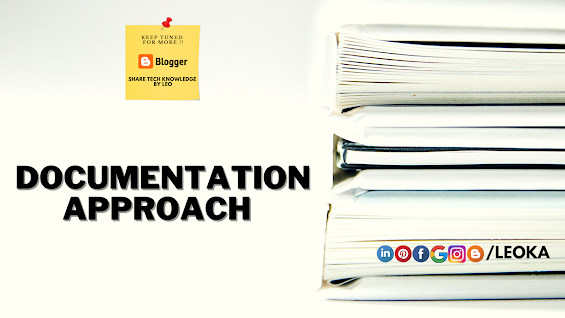
Well, I am a big fan of documentation and the reason for the same is not because I know a lot, the reason for the same is that I don't know a lot! Fact ! There are a lot of misconceptions that Agile Methodology is against Documentation. Working software over comprehensive documentation The above statement in Agile Manifesto states the importance of documentation in a project, but the real interception of the statement is often described incorrectly. It means you should create documentation that provides value and at the same time does not hinder the team’s progress. Agile document requirements are user stories, which are sufficient for a software developer to begin the task of building a new function. Major advanatages of documentations are: A single source of truth saves time and energy. Determine what others need to know about the product/services provided by us. The hiring and onboarding process can be easier. Enables Revision Control and provides a proper process for updates. S...

