SonarQube
Installation of SonarQube
Download the below:
- Community Edition SonarQube from Offical sonarqube website
- If Windows OS, navigate to bin\windows-x86-64 and execute StartSonar.bat
- If successful, navigate to http://localhost:9000/
- In case of any issues,
- A common one is not able to give the Java version when Sonarqube requires a different one from the one set in your PC.
For this set environment SONAR_JAVA_PATH to the one required by sonarqube like "<you jdk path>\jdk-17\bin\java.exe"
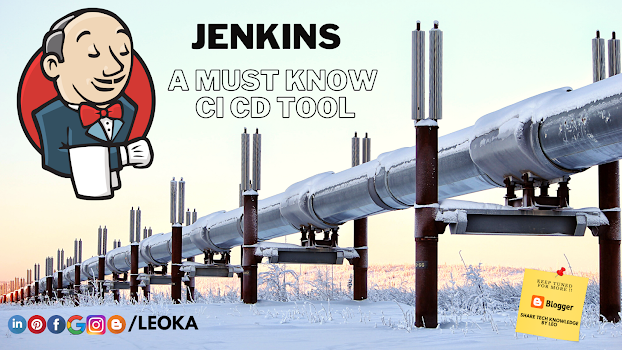

Comments
Post a Comment