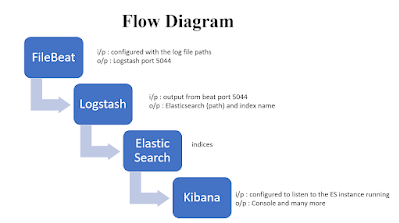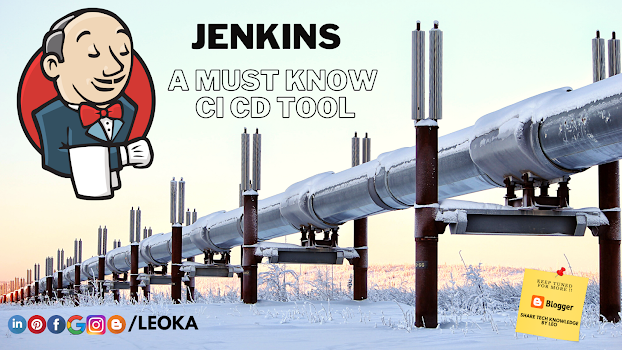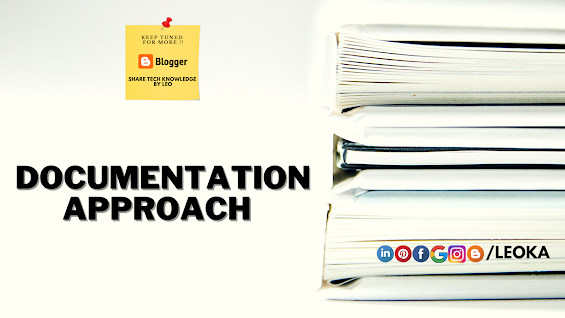Must-Have Tools for Software Engineers: Windows Edition
Level Up Your Development Workflow As software engineers, we spend countless hours on our machines. The right tools can dramatically boost productivity and streamline repetitive tasks. Here are two essential Windows utilities that deserve a spot in every developer's toolkit. Ditto - Supercharged Clipboard Manager What it does : Ditto extends your clipboard beyond the single-item limitation, storing everything you copy for easy retrieval later. Why developers love it : Clipboard history - Access code snippets, URLs, and text you copied hours (or days) ago Search functionality - Quickly find that regex pattern or SQL query you copied last week Multi-paste - Select and paste multiple items at once Sync across machines - Share clipboard data between workstations Lightweight - Runs quietly in the background with minimal resource usage Pro tip: Use `Ctrl + `` to open Ditto's quick search and retrieve any previously copied item instantly. Download: Ditto Clipboard Manager Microsoft Po...